Understanding The Crew Motorfest system requirements will help you to appreciate the exciting open-world experience of the game, regardless of your level of racing enthusiasm or casual gaming habit. To guarantee seamless gameplay, this guide breaks down the minimum and recommended PC player specifications, offers optimization advice, and addresses frequently asked questions. Let’s explore the technical specifics to enable you to get ready with your setup.
The Crew Motorfest Minimum System Requirements
Your system needs to satisfy the baseline hardware and software requirements if you are running The Crew Motorfest on your PC. Though you may have to sacrifice visual authenticity and performance, these minimum requirements guarantee the game launches and runs at a playable level.
Minimum Requirements
- Operating System: Windows 10 (64-bit)
- Processor: Intel Core i5-4460 or AMD Ryzen 3 1200
- Graphics Card: NVIDIA GeForce GTX 1060 (6GB VRAM) or AMD Radeon RX 570 (4GB VRAM)
- RAM: 8GB
- Storage: 50GB available space (SSD recommended)
- DirectX: Version 12
Meeting these requirements lets the game run at 1080p resolution using low to medium settings. Frame rates might, however, drop in highly detailed environments or during fast races. Older hardware users should think about smoothing out their experience by upgrading parts like the GPU or RAM.
The Crew Motorfest Recommended System Requirements
The recommended system requirements are ideal for those who want to fully enjoy The Crew Motorfest, which includes higher resolutions, steady frame rates, and improved graphics. Especially in demanding multiplayer sessions, these settings guarantee clear visuals and responsive gameplay.
Recommended Requirements
- Operating System: Windows 10/11 (64-bit)
- Processor: Intel Core i7-8700K or AMD Ryzen 5 3600
- Graphics Card: NVIDIA GeForce RTX 2070 (8GB VRAM) or AMD Radeon RX 5700 XT (8GB VRAM)
- RAM: 16GB
- Storage: 50GB SSD
- DirectX: Version 12
With these specs, players should anticipate ultra settings allowing 60 FPS or more at 1440p resolution. Apart from lowering load times, the SSD enhances texture streaming, guaranteeing flawless transitions between the dynamic open-world settings of the game.
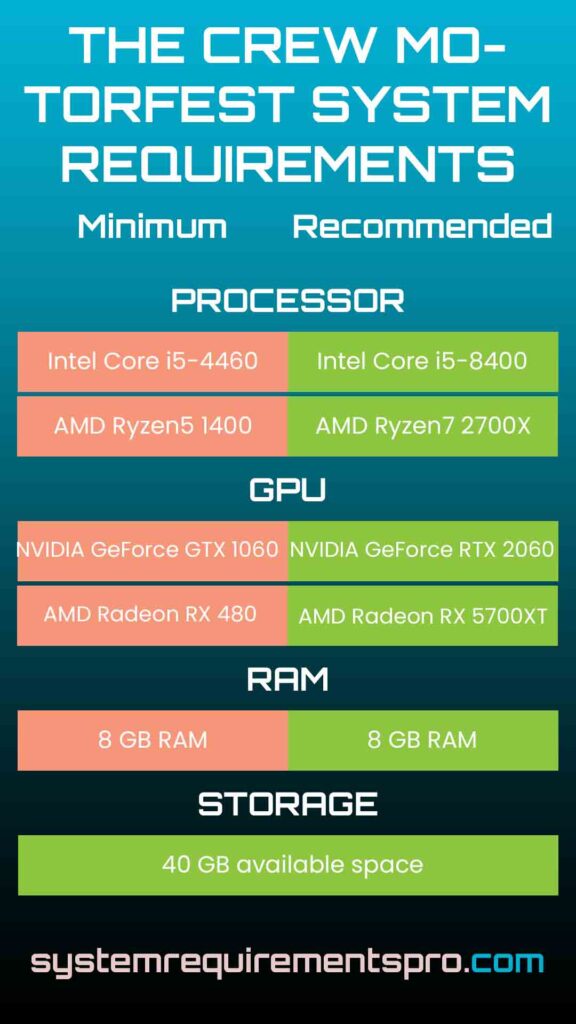
The Crew Motorfest System Requirements PC: Minimum vs Recommended
Your performance objectives will determine whether you choose minimum or recommended specifications. Here is a comparison table stressing important variations:
| Category | Minimum Requirements | Recommended Requirements |
|---|---|---|
| OS Requirements | Windows 10 (64-bit) | Windows 10/11 (64-bit) |
| CPU Requirements | Intel i5-4460 / AMD Ryzen 3 1200 | Intel i7-8700K / AMD Ryzen 5 3600 |
| GPU Requirements | GTX 1060 / RX 570 | RTX 2070 / RX 5700 XT |
| RAM Requirements | 8GB | 16GB |
| Storage Requirements | 50GB HDD/SSD | 50GB SSD |
Performance Expectations:
- Minimum: 30-45 FPS at 1080p (low settings). Good for casual play, but may struggle in heavy scenes.
- Recommended: 60+ FPS at 1440p (ultra settings). Good for competitive racing and exploration.
If you’re in between those two, adjust shadows, anti-aliasing, and texture quality to balance performance and visuals.
The Crew Motorfest Optimization Tips
Even if your PC meets the requirements, optimizing settings can help with stability and FPS. Here’s what to do:
- Update Drivers: Make sure your GPU drivers are up to date for compatibility and performance.
- In-Game Settings: Lower case is important here. Post-processing effects (e.g., motion blur) and shadow quality can be lowered for more FPS.
- Close Background Apps: Free up RAM by closing unused apps like browsers or streaming software.
- SSD Storage: Install the game on an SSD to reduce load times and texture pop-ins.
- Monitor Resolution: Lowering resolution to 1080p can help on weaker GPUs.
For advanced users, tools like NVIDIA GeForce Experience or AMD Radeon Software have game-specific optimizations.
Conclusion
Your PC will be able to handle the dynamic races and expansive environments of The Crew Motorfest if you are aware of the system requirements. The full potential of a device’s visuals and performance is unlocked by recommended hardware, while minimum specs offer accessibility. You can fit the experience to the capabilities of your system by maximizing your setup and changing in-game settings. Get ready, adjust your tastes, and enter the world of The Crew Motorfest—one that will thrill you.
Frequently Asked Questions
Can I play The Crew Motorfest on an HDD instead of an SSD?
Yes, but load times will be longer, and texture streaming may suffer. An SSD is strongly recommended.
What happens if my PC doesn’t meet the minimum requirements?
The game may crash, lag, or fail to launch. Consider upgrading components like the GPU or CPU.
How much does RAM affect performance?
8GB is the baseline, but 16GB reduces stuttering and improves multitasking during gameplay.
Is a dedicated graphics card mandatory?
Yes. Integrated GPUs (e.g., Intel UHD) won’t deliver playable performance.
Can I adjust settings to run the game on older hardware?
Lowering resolution and disabling effects like anti-aliasing can help, but results vary.
We hope that you have found the answer to the system requirements for The Crew Motorfest. Follow System Requirements Pro for more such updates, and bookmark this page to get the latest updates on the system requirements for The Crew Motorfest.

