Starfield, among the most anticipated role-playing games of the decade, promises a vast universe full of exploration, narrative, and amazing graphics. But knowing the system requirements of the game will help you to enjoy this interstellar journey. Whether you build your first rig or are a seasoned PC gamer, knowing the Starfield system requirements guarantees your hardware can meet the needs of Bethesda’s newest masterpiece. To help you get ready for liftoff, this guide provides optimization advice, breaks out the minimum and recommended requirements, and addresses often asked questions.
Starfield Minimum System Requirements
Your PC needs to satisfy the baseline hardware requirements before setting out across the stars. Targeting 1080p resolution and 30 FPS, the minimum Starfield system requirements are meant to provide a playable experience at reduced settings. You will need the following:
Minimum Requirements
- Operating System: Windows 10/11 (64-bit, latest updates installed)
- Processor: AMD Ryzen 5 2600X or Intel Core i7-6800K
- Memory: 16 GB RAM
- Graphics Card: AMD Radeon RX 5700 or NVIDIA GeForce GTX 1070 Ti
- DirectX: Version 12
- Storage: 125 GB available space (SSD recommended)
These specs guarantee low to medium settings of the game running without problems. While 16 GB of RAM helps to avoid bottlenecks during intense gameplay, the AMD Ryzen 5 2600X or Intel i7-6800K offers enough processing capability to manage the physics and AI of the game. Though an SSD is highly recommended to drastically lower load times, the RX 5700 or GTX 1070 Ti provides enough graphical horsepower for 1080p resolution.
Starfield Recommended System Requirements
Higher resolutions, better textures, and stable frame rates—the recommended Starfield system requirements are tailored for 1440p or 4K gameplay at 60 FPS on high settings for players aiming to experience Starfield in its whole glory. These specs maximize visual fidelity and future-proof your configuration:
Recommended Requirements
- Operating System: Windows 10/11 (64-bit, latest updates)
- Processor: AMD Ryzen 5 3600X or Intel Core i5-10600K
- Memory: 16 GB RAM
- Graphics Card: AMD Radeon RX 6800 XT or NVIDIA GeForce RTX 2080
- DirectX: Version 12
- Storage: 125 GB SSD
Here, the improved CPU and GPU guarantee more seamless performance during combat and in heavily populated areas. While the RX 6800 XT or RTX 2080 handles ray tracing and higher resolutions, the Ryzen 5 3600X, or Intel i5-10600K, delivers faster clock speeds for multitasking. This tier requires an SSD if it is to completely cut loading screens and eradicate texture pop-in.
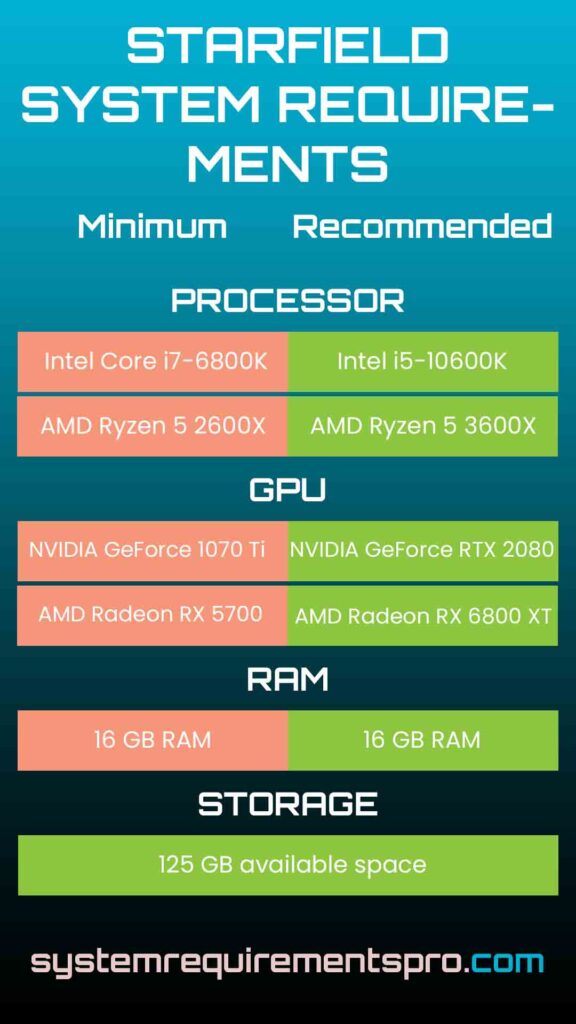
Starfield System Requirements PC: Minimum Requirements vs Recommended Requirements
Maximizing your experience depends on knowing how different the minimum and recommended Starfield system requirements are. Although the minimum specs let you run the game, the recommended specs let the game reach its best. The two tiers are compared below to guide your choice of target depending on your hardware:
| Category | Minimum Requirements | Recommended Requirements |
|---|---|---|
| OS Requirements | Windows 10/11 (64-bit) | Windows 10/11 (64-bit) |
| CPU Requirements | AMD Ryzen 5 2600X / Intel i7-6800K | AMD Ryzen 5 3600X / Intel i5-10600K |
| RAM Requirements | 16 GB | 16 GB |
| GPU Requirements | AMD RX 5700 / NVIDIA GTX 1070 Ti | AMD RX 6800 XT / NVIDIA RTX 2080 |
| Storage Requirements | 125 GB (SSD recommended) | 125 GB SSD |
| DirectX Requirements | Version 12 | Version 12 |
Performance Expectations
- Minimum: 1080p/30 FPS on low-medium settings. For older systems.
- Recommended: 1440p/60 FPS or 4K/30 FPS on high-ultra settings. For modern rigs.
Key Differences
- CPU: The recommended CPU has better multi-threading and clock speeds for AI and physics.
- GPU: GTX 1070 Ti to RTX 2080 or RX 6800 XT for higher resolutions and ray tracing.
- Storage: Both tiers require 125 GB, but recommended specs need an SSD for faster data streaming.
Starfield Optimization Tips
Even if your PC meets the Starfield system requirements, these tips will help:
- Update Drivers: Make sure your GPU drivers are up to date for compatibility.
- Adjust Graphics Settings: Lower shadow quality, anti-aliasing, and volumetric effects for higher FPS.
- Close Background Apps: Free up RAM by closing unnecessary apps like browsers or streaming software.
- Use an SSD: Reduces load times and prevents stuttering during open-world.
- Enable FSR/DLSS: Use upscaling technologies (AMD FidelityFX or NVIDIA DLSS) to boost FPS without sacrificing visual quality.
- Monitor Temperatures: Prevent thermal throttling by keeping your CPU and GPU cool.
Conclusion
The Starfield system needs to cover a wide spectrum of PCs, so enabling both entry-level and high-end users to explore its great universe. Comparing the minimum and recommended specs helps you to find the ideal configuration for your requirements. Combining these ideas with optimization strategies guarantees a flawless cosmic travel. Starfield presents an adventure worth planning for, whether your budget rig is mining asteroids or you are fighting pirates in 4K.
Frequently Asked Questions
Can I run Starfield on an HDD?
The minimum requirements say you can, but an SSD is highly recommended to avoid long load times and texture issues.
What if my PC doesn’t meet the minimum requirements?
The game will struggle to run, with low FPS, crashes, or graphical glitches. Upgrade your hardware.
Do I need an internet connection to play Starfield?
Only for downloading the game and updates. Offline play is supported.
How do minimum and recommended requirements differ in practice?
Minimum specs are the base experience, recommended specs are higher res, better visuals, and smoother performance.
Can I play Starfield on a gaming laptop?
Yes, as long as your laptop meets the CPU, GPU, and RAM requirements. Make sure it has good cooling to prevent thermal throttling.
We hope that you have found the answer to the system requirements for Starfield. Follow System Requirements Pro for more such updates, and bookmark this page to get the latest updates on the system requirements for Starfield.

