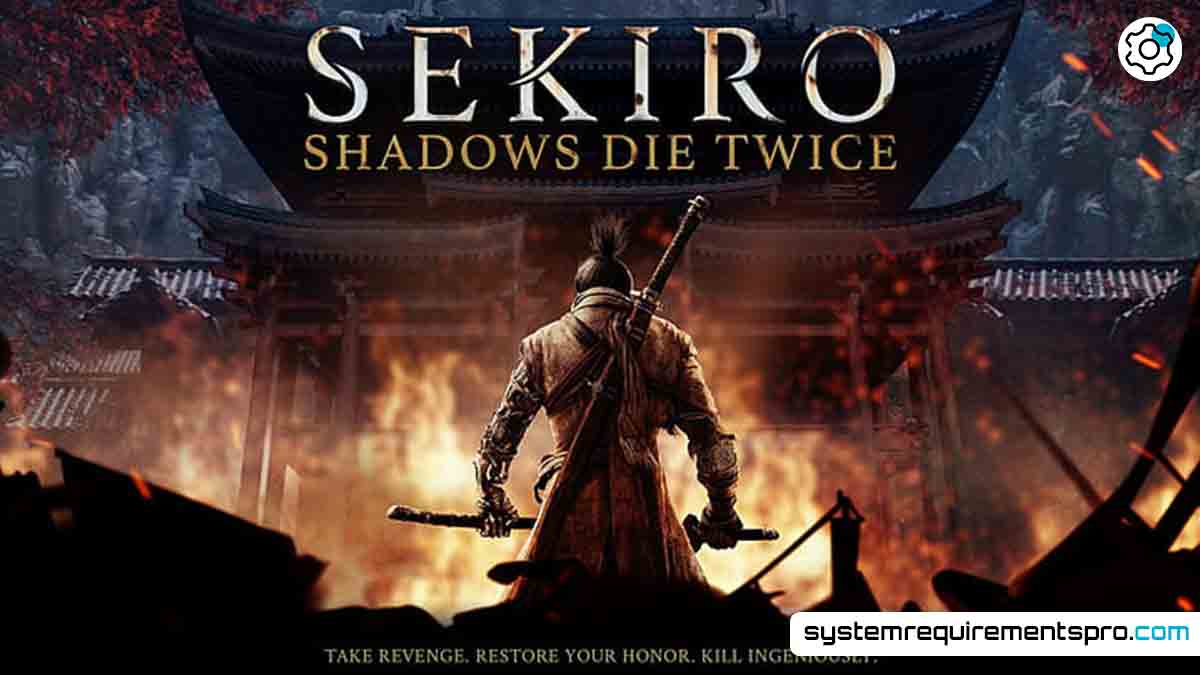FromSoftware’s Sekiro: Shadows Die Twice‘ demanding combat, complex world design, and atmospheric narrative have enthralled players. But your PC needs to satisfy the technical requirements of the game if you want to completely enjoy the terrible beauty of Sengoku-era Japan. Ensuring flawless gameplay and avoiding performance issues depends on knowing the Sekiro system requirements. This guide provides optimization advice to improve your experience by dissecting the minimum and recommended specifications, comparing their variations.
Sekiro Minimum System Requirements
The minimum Sekiro system requirements are the bare hardware required to run the game at reduced settings. Expect concessions in resolution, texture quality, and frame rates, even if these specs let the game start. Here’s what your PC needs:
Minimum Requirements
- Operating System: Windows 7/8/10 (64-bit)
- Processor: Intel Core i3-2100 or AMD FX-6300
- Memory: 4 GB RAM
- Graphics: NVIDIA GeForce GTX 760 or AMD Radeon HD 7950
- DirectX: Version 11
- Storage: 25 GB available space
Older CPUs, the Intel Core i3-2100 and AMD FX-6300, still manage Sekiro’s core mechanics. These parts manage basic multitasking when combined with 4GB of RAM, although background apps could tax performance. Targeting 720p resolution at 30 FPS on low settings, the GTX 760 or HD 7950 GPUs present entry-level visuals. This configuration lacks the polish required for fluid fighting scenes, even if it is playable.
Sekiro Recommended System Requirements
Aim for the recommended Sekiro system requirements for a better, visually richer experience. On high settings, these specs aim for 1080p resolution at 60 FPS, so balancing performance and graphical fidelity:
Recommended Requirements
- Operating System: Windows 7/8/10 (64-bit)
- Processor: Intel Core i5-2500K or AMD Ryzen 5 1400
- Memory: 8 GB RAM
- Graphics: NVIDIA GeForce GTX 970 or AMD Radeon RX 570
- DirectX: Version 11
- Storage: 25 GB available space
Strong multi-threaded performance of the Intel i5-2500K and AMD Ryzen 5 1400 is vital for Sekiro’s dynamic environments. Your system can run the game and background operations without slowdowns using 8GB of RAM. Sharper textures, improved shadows, and steady frame rates from the GTX 970 or RX 570 GPUs help to enhance both exploration and fierce boss battles.

Sekiro System Requirements PC: Minimum vs Recommended Requirements
Your hardware and performance expectations will determine whether you choose minimum or recommended specs. The following is a comparison table stressing important distinctions:
| Category | Minimum Requirements | Recommended Requirements |
|---|---|---|
| OS Requirements | Windows 7/8/10 (64-bit) | Windows 7/8/10 (64-bit) |
| Processor Requirements | Intel Core i3-2100 / AMD FX-6300 | Intel Core i5-2500K / AMD Ryzen 5 1400 |
| Memory Requirements | 4 GB RAM | 8 GB RAM |
| Graphics Requirements | NVIDIA GTX 760 / AMD HD 7950 | NVIDIA GTX 970 / AMD RX 570 |
| Storage Requirements | 25 GB HDD | 25 GB SSD (recommended) |
Among the most important improvements are those in RAM, GPU, and CPU. The recommended specs double the memory to minimize stuttering during asset loading. An SSD drastically reduces load times even if it is not required. Mid-range players should give the recommended specs top priority if they want Sekiro as intended.
Optimization Tips for the Sekiro Game
Even if your PC doesn’t meet the Sekiro system requirements, these will help:
- Update Graphics Drivers: Make sure your GPU drivers are up to date. NVIDIA and AMD release optimizations for new games.
- Lower In-Game Settings: Reduce shadow quality, anti-aliasing, and texture details. Turn off motion blur and depth of field.
- Close Background Apps: Free up RAM by closing browsers, streaming apps, or software updaters.
- Fullscreen Mode: This uses more resources than windowed or borderless mode.
- Resolution Scaling: Lowering resolution scaling (e.g, from 100% to 80%) will improve FPS without affecting visuals too much.
- Overclock Hardware (With Caution): Safely overclock your GPU or CPU for extra power, but monitor temperatures to avoid overheating.
- Install on an SSD: Faster storage reduces load times and texture pop-in.
Conclusion
Knowing the Sekiro system requirements guarantees your PC can run the demanding visuals and combat of the game. Although the minimum specifications offer a playable experience, the recommended specifications give the fluidity and detail Sekiro deserves. Even mid-tier systems can appreciate this masterwork by maximizing hardware and settings. Check your setup against these instructions to maximize your trip before exploring Ashina’s dangerous territory.
Frequently Asked Questions
Can I run Sekiro on integrated graphics?
Nope. The game needs a dedicated GPU like the GTX 760 or HD 7950. Integrated graphics (e.g., Intel HD) will struggle with low settings.
What’s the difference between minimum and recommended specs?
Minimum specs will get you by at low settings, recommended specs will get you smoother performance and higher quality.
Does Sekiro need an SSD?
No, but an SSD will reduce load times. The game works on HDDs, but expect longer waits between areas.
Can I play Sekiro on Windows 8?
Yes. The game supports Windows 7, 8, and 10 (64-bit only).
I meet the requirement, but my game lags?
Update drivers, close background apps, and lower graphics settings. Overheating hardware can also cause lag—make sure you have proper cooling.
We hope that you have found the answer to the system requirements for Sekiro. Follow System Requirements Pro for more such updates, and bookmark this page to get the latest updates on the system requirements for Sekiro.