Players all around are still enthralled with Rocket League, the intense mix of soccer and automotive anarchy. Whether you know the Rocket League System Requirements or not, knowing them will help to guarantee flawless, lag-free gameplay regardless of experience level. This guide provides optimization advice, answers typical questions to help you maximize your gaming experience, and breaks out the minimum and recommended requirements for PC.
Rocket League Minimum System Requirements
To run Rocket League on your PC, your system must meet the following baseline specifications:
Minimum Requirements
- OS: Windows 7 (64-bit) or newer
- Processor: Dual-core 2.5 GHz
- Memory: 4 GB RAM
- Graphics: NVIDIA GeForce 760 or AMD Radeon R7 270X (2GB VRAM)
- Storage: 20 GB available space
- DirectX: Version 11
- Network: Broadband internet connection
Meeting these minimum Rocket League system requirements guarantees the game launches and runs at reduced settings. Though performance may suffer during demanding events, players can expect 720p resolution and 30–45 FPS. While some more recent models may manage the game at lowered settings, integrated graphics cards—e.g., Intel HD series—may struggle.
Rocket League Recommended System Requirements
For an optimal experience—higher frame rates, better visuals, and seamless online play—aim for these recommended specs:
Recommended Requirements
- OS: Windows 10 (64-bit)
- Processor: Quad-core 3.0 GHz
- Memory: 8 GB RAM
- Graphics: NVIDIA GeForce GTX 1060 or AMD Radeon RX 580 (4GB VRAM)
- Storage: 20 GB available space
- DirectX: Version 11
- Network: Broadband internet connection
Rocket League runs flawlessly at 1080p and 60 FPS with these specifications, even with motion blur and high-quality textures enabled. While the extra RAM and VRAM stop stuttering in multiplayer games, the quad-core processor guarantees physics calculations and split-second reactions remain fluid.
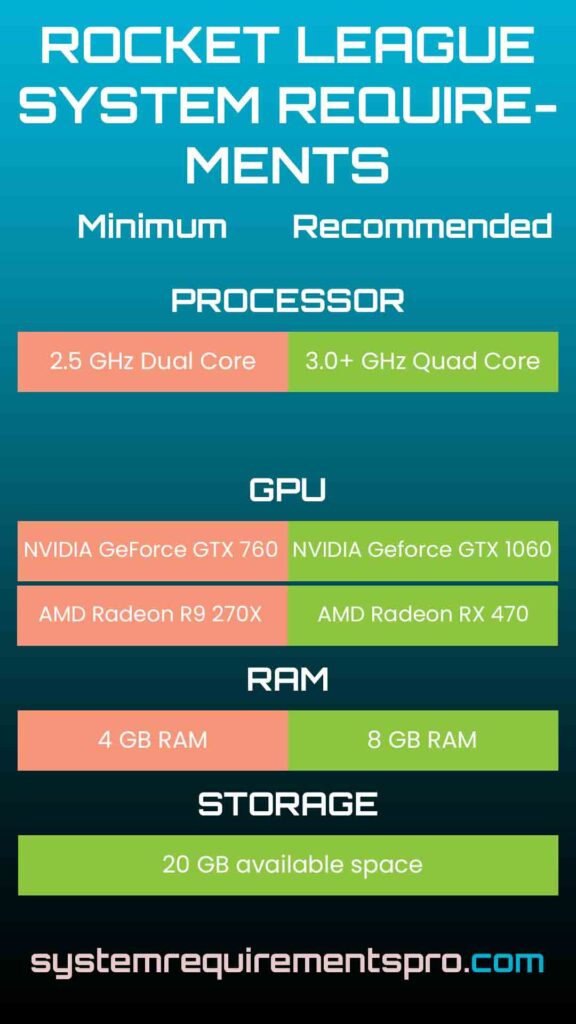
Rocket League System Requirements PC: Minimum vs Recommended
Choosing between the minimum and recommended Rocket League system requirements depends on your performance goals. Below is a comparison:
| Category | Minimum Requirements | Recommended Requirements |
|---|---|---|
| OS Requirements | Windows 7 (64-bit) | Windows 10 (64-bit) |
| Processor Requirements | Dual-core 2.5 GHz | Quad-core 3.0 GHz |
| Memory Requirements | 4 GB RAM | 8 GB RAM |
| Graphics Requirements | NVIDIA GeForce 760 / AMD R7 270X | NVIDIA GTX 1060 / AMD RX 580 |
| Storage Requirements | 20 GB HDD | 20 GB SSD |
Key Differences:
- Processor: Quad core for better physics and online performance.
- Graphics: Mid-tier for 60 FPS and sharper graphics.
- Storage: Both require 20 GB, but SSD reduces load times.
If you have hardware in between these tiers, you can adjust settings to balance performance and graphics.
Optimization Tips for Rocket League
Even if your PC meets the Rocket League system requirements, these will help further:
- Update Drivers: Make sure your GPU drivers are up to date for compatibility and performance.
- Lower Graphics Settings: Lower shadow quality, texture detail, and anti-aliasing in the game settings.
- Close Background Apps: Free up RAM by closing browsers, streaming software, or other resource-heavy programs.
- Adjust Resolution: Lowering resolution (e.g., 1600×900) will boost FPS on weaker GPUs.
- Enable Performance Mode: Set Windows power settings to “High Performance” to prioritize the game.
- Verify Game Files: Repair corrupted or missing files via Steam or Epic Games Launcher.
- Monitor Temperatures: Overheating can throttle performance; use tools like MSI Afterburner to check GPU/CPU temps.
For laptops, plug in and disable battery saving modes to prevent FPS drops.
Conclusion
Knowing the requirements of the Rocket League System guarantees you will be able to enjoy fast-paced games free from technical errors. Although the minimum specs let you run the game, the recommended specs provide a visually clean and responsive experience. Even mid-range systems can have flawless gameplay by adjusting settings and keeping hardware current. Whether you’re playing casually or rising in the ranks, adjusting your setup to these recommendations will help you stay competitive on the field.
Frequently Asked Questions
Can I run Rocket League on a laptop?
Yes, if you have a dedicated GPU (e.g., NVIDIA GTX 1050) and meet the minimum requirements.
Is Rocket League playable on integrated graphics?
Newer integrated GPUs (e.g., Intel Iris Xe) can run the game at 720p/low settings, older models will struggle.
How much storage does Rocket League need?
20 GB. An SSD is recommended for faster load times.
What’s the difference between minimum and recommended specs?
Minimum specs will get you basic playability, recommended specs will get you higher FPS, better graphics, and stability.
Can I play Rocket League on Windows 7?
Yes, but Windows 10 is recommended for better performance and future updates.
We hope that you have found the answer to the system requirements for Rocket League. Follow System Requirements Pro for more such updates, and bookmark this page to get the latest updates on the system requirements for Rocket League.

