It’s important to check that your PC is ready for Ready Or Not and can meet the system requirements, so you can play this brutal tactical FPS the way it was meant to be played. Whether you’re flying high-stakes missions or leading your team to victory, the HP OMEN 27c Display only sees the win. This guide explains the minimum and recommended specs, their respective impacts, and how you can make a myriad of optimizations so that you get the best gameplay experience possible.
Ready Or Not Minimum System Requirements
To run Ready Or Not at a baseline level, your PC must meet the following minimum specifications:
Minimum Requirements
- OS: Windows 10 64-bit
- CPU: Intel Core i5-4430 / AMD FX-6300
- RAM: 8 GB
- GPU: NVIDIA GeForce GTX 960 4GB / AMD Radeon R7 370 4GB
- Storage: 50 GB available space
- DirectX: Version 11
Aiming for 30–60 FPS, these specs let the game run at 1080p resolution on low-to-medium settings. In graphically intense scenes or multiplayer modes, you might find frame rate drops even in playable games. While older GPUs like the GTX 960 give stability above visual fidelity, the quad-core CPU and 8 GB RAM handle basic physics and artificial intelligence calculations. Make sure your storage device is an SSD or HDD; load times will differ.
Ready Or Not Recommended System Requirements
For a consistently smooth and visually immersive experience, aim for the recommended requirements:
Recommended Requirements
- OS: Windows 10 64-bit (latest update)
- CPU: Intel Core i7-6700K / AMD Ryzen 5 2600
- RAM: 16 GB
- GPU: NVIDIA GeForce GTX 1660 Super 6GB / AMD Radeon RX 590 8GB
- Storage: 50 GB SSD
- DirectX: Version 12
These changes allow even in chaotic situations 1080p gameplay on high settings with 60+ FPS. The hexa-core Ryzen 5 or quad-core i7 CPUs easily control environmental interactions and sophisticated artificial intelligence behavior. Combining 16 GB RAM with a contemporary GPU such as the GTX 1660 Super guarantees minimum stuttering, dynamic lighting, and sharper textures. An SSD greatly shortens load times, so maintaining your mission-oriented focus.
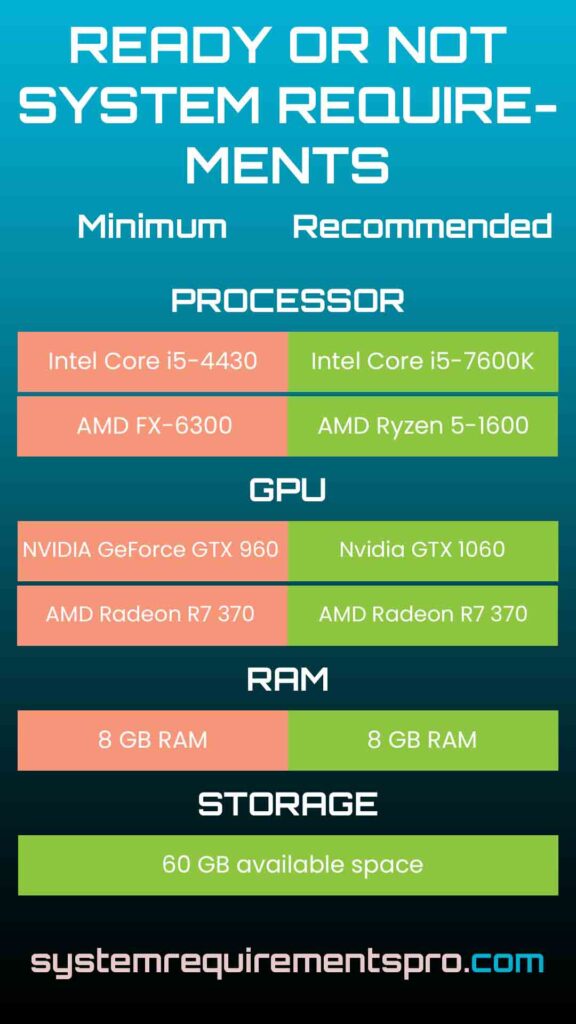
Ready Or Not System Requirements PC: Minimum vs Recommended Requirements
Knowing the variations between minimum and recommended specs helps you strike a compromise between performance and quality. Here is a direct comparison:
| Category | Minimum Requirements | Recommended Requirements |
|---|---|---|
| OS Requirements | Windows 10 64-bit | Windows 10 64-bit (latest update) |
| CPU Requirements | Intel Core i5-4430 / AMD FX-6300 | Intel Core i7-6700K / AMD Ryzen 5 2600 |
| RAM Requirements | 8 GB | 16 GB |
| GPU Requirements | NVIDIA GTX 960 / AMD R7 370 | NVIDIA GTX 1660 Super / AMD RX 590 |
| Storage Requirements | 50 GB HDD/SSD | 50 GB SSD |
Performance Expectations:
- Minimum: 30-60 FPS on low settings. Good for casual play, but may struggle in multiplayer or dense environments.
- Recommended: 60+ FPS on high settings, faster load times, and better visuals. For competitive and immersive play.
If you fall in between, adjust settings accordingly. For example, reduce shadow quality or anti-aliasing on mid-range systems.
Optimization Tips for the Ready Or Not Game
Even if your PC meets the requirements, try these:
- Update Drivers: Make sure your GPU has the latest drivers for compatibility and performance.
- Lower Graphics Settings: Start by reducing shadows, post-processing, and texture quality. Disable motion blur for sharper visuals.
- Resolution: If FPS is low, reduce resolution scaling to 90% or switch to 1600×900.
- Close Background Apps: Free up RAM by closing browsers, streaming software, or Discord.
- Full-Screen Mode: Reduces input lag and prioritizes system resources for the game.
- SSD Storage: Install the game on an SSD to minimize loading screens.
- Monitor Temperatures: Overheating can throttle performance. Clean your PC and make sure it’s well ventilated.
Try these settings in the game’s training mode to find the right balance between visuals and responsiveness.
Conclusion
Meeting the Ready Or Not system requirements ensures you’re prepared for its demanding tactical environments. Although the minimum specs offer a functional experience, with fluid gameplay and immersive graphics, the recommended specs release the full potential of the game. Review your present configuration in line with these rules, follow advice on optimization, and boldly start the action.
Frequently Asked Questions
Can I run Ready Or Not on a laptop with integrated graphics?
Integrated GPUs like Intel UHD 620 will struggle. Dedicated graphics cards (e.g., NVIDIA MX series) are better, but expect lower settings.
How do minimum and recommended specs affect multiplayer?
Multiplayer modes require stable performance. Recommended specs prevent lag in team-based scenarios.
Is an SSD required?
No, but it’s a big time saver. An HDD will work, but may take longer to load between missions.
Can I upgrade my PC later if it doesn’t meet the requirements?
Yes. Upgrade your GPU and RAM for the biggest impact.
How do I check my PC’s specs?
On Windows, go to Settings > System > About, or use tools like DXDiag (type “dxdiag” in the Start menu).
We hope that you have found the answer to the system requirements for Ready or Not. Follow System Requirements Pro for more such updates, and bookmark this page to get the latest updates on the system requirements for Ready or Not.

