An ideal experience in the always-changing realm of gaming depends on knowledge of system needs. Knowing whether your PC can run Once Human, a riveting survival game set in a post-apocalyptic world, will help you regardless of your experience level in gaming. This book clarifies the Once Human system requirements and helps you to understand what you will need to explore its immersive universe.
Once Human Minimum System Requirements
Running Once Human at its most basic level requires your system to satisfy the following minimum requirements. Though visual quality and frame rates may be limited, these guarantee the game launches and runs free from significant performance issues.
Minimum Requirements
- Operating System: Windows 10 (64-bit)
- Processor: Intel Core i5-4460 or AMD FX-6300
- Memory: 8 GB RAM
- Graphics: NVIDIA GeForce GTX 760 or AMD Radeon R7 260X (2GB VRAM)
- DirectX: Version 11
- Storage: 40 GB available space
- Internet: Broadband connection for updates and online features
Meeting these Once Human System Requirements guarantees the game runs, except for compromises. Maintaining playable frame rates will require lowered graphical settings and resolutions (720p). Older hardware might suffer in demanding scenes like big-scale battles or heavily inhabited settings.
Once Human Recommended System Requirements
Aim for the recommended specifications for a better, aesthetically pleasing experience. Higher resolutions (1080p or 1440p), better textures, and steady performance even in challenging environments are made possible by these settings.
Recommended Requirements
- Operating System: Windows 10/11 (64-bit)
- Processor: Intel Core i7-9700K or AMD Ryzen 5 3600X
- Memory: 16 GB RAM
- Graphics: NVIDIA GeForce RTX 2060 or AMD Radeon RX 5700 XT (6GB VRAM)
- DirectX: Version 12
- Storage: 40 GB SSD (for faster load times)
- Internet: Stable broadband connection
Once Human excels with these specs. While an SSD reduces loading screens, enhanced shadows, anti-aliasing, and draw distances help to bring the game’s horrific settings to life. This configuration guarantees responsiveness and immersion, so benefiting most from multiplayer modes and exploration-heavy gameplay.
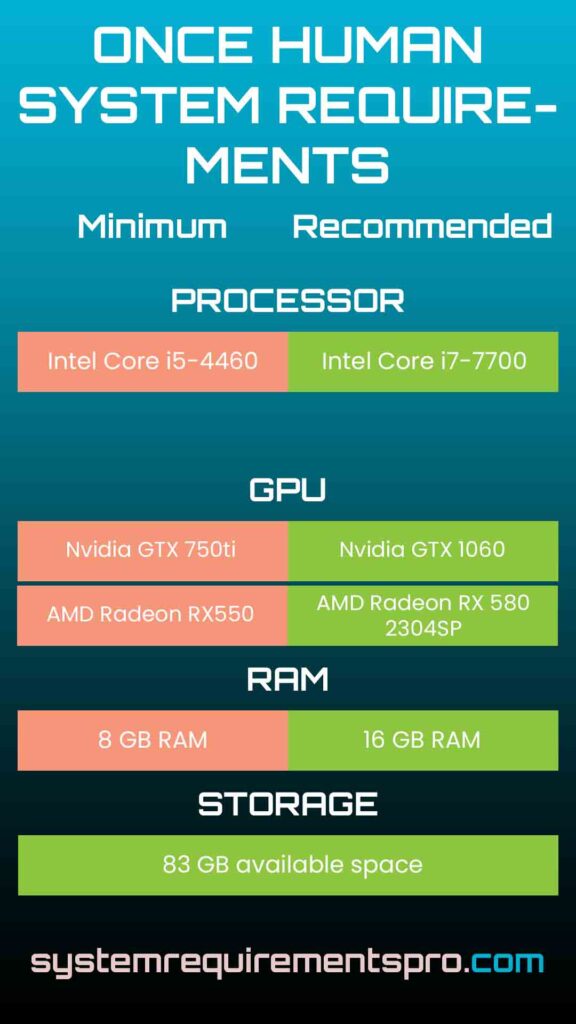
Once Human System Requirements PC: Minimum vs Recommended Requirements
| Category | Minimum Requirements | Recommended Requirements |
|---|---|---|
| OS Requirements | Windows 10 (64-bit) | Windows 10/11 (64-bit) |
| CPU Requirements | Intel i5-4460 / AMD FX-6300 | Intel i7-9700K / AMD Ryzen 5 3600X |
| RAM Requirements | 8 GB | 16 GB |
| GPU Requirements | GTX 760 / R7 260X | RTX 2060 / RX 5700 XT |
| Storage Requirements | 40 GB HDD | 40 GB SSD |
| DirectX Requirements | 11 | 12 |
Key Takeaways:
- RAM: 16 GB stops stuttering in memory-heavy scenes.
- GPU: A modern GPU lets you play at higher resolutions and with ray tracing.
- Storage: An SSD makes loading and texture streaming a breeze.
Minimum specs let you play, recommended specs make Once Human a beautiful, seamless experience.
Optimization Tips for the Once Human Game
Even if your rig doesn’t meet the recommended Once Human system requirements, try these:
- Update Drivers: Make sure your GPU and chipset drivers are up-to-date.
- In-Game Settings: Lower shadows, textures, and post-processing. Disable motion blur and VSync if frame rates drop.
- Resolution Scaling: Set render resolution to 80-90% for a smoother experience without losing too much clarity.
- Close Background Apps: Free up RAM by closing browsers, streaming software, or other resource-hungry programs.
- Monitor Temperatures: Overheating can throttle performance. Clean your PC’s internals and make sure good airflow.
- Performance Modes: Enable Windows’ “High Performance” power plan and your GPU’s optimization software (e.g., NVIDIA GeForce Experience).
For mid-range systems, it’s all about finding the balance between visual quality and performance. Experiment with settings to find your sweet spot.
Conclusion
Knowing the Once Human system requirements guarantees you will be ready to explore its hauntingly beautiful planet free from technical constraints. Although minimum specifications offer access at the entry level, aiming for recommended hardware improves every element of gameplay, including responsiveness and visuals.
Review your PC’s capabilities before diving in and, if necessary, use optimisation suggestions. Whether you’re searching for materials or fighting mutant animals, the correct arrangement keeps you engrossed in Once Human’s riveting story.
Frequently Asked Questions
Can I run Once Human on a laptop?
Yes, if your laptop meets the minimum requirements. Gaming laptops with dedicated GPUs (e.g., GTX 1650) will be better than integrated graphics.
Will an HDD be okay instead of an SSD?
An HDD will work, but load times will be longer. An SSD is highly recommended for texture streaming.
Are the system requirements the same for multiplayer?
Multiplayer will demand more from your CPU and internet connection since it’s real-time.
How much does RAM affect performance?
8 GB is the minimum, but 16 GB will prevent stuttering in complex scenes and improve multitasking.
Can I upgrade my PC later if it doesn’t meet the requirements now?
Yes. Focus on upgrading your GPU and adding RAM first, since those have the biggest impact on gaming performance.
We hope that you have found the answer to the system requirements for Once Human. Follow System Requirements Pro for more such updates, and bookmark this page to get the latest updates on the system requirements for Once Human.

