With its dynamic gameplay and vivid graphics, Fortnite has become a worldwide sensation, drawing millions of players. But your PC needs to satisfy the Fortnite system requirements if you are to enjoy the game. Knowing these requirements guarantees seamless performance and an immersive experience regardless of your level of play, from casual or aspirational professional. This guide compares the minimum and recommended requirements, dissects them, and provides optimization ideas to maximize your gameplay.
Fortnite Minimum System Requirements
The bare minimum Fortnite system requirements cover what is required to run the game. Though you could have to sacrifice visual quality and frame rates, these settings let the game start and run at basic performance levels. Your PC requires this:
Minimum Requirements
- Operating System: Windows 10/11 64-bit or macOS Mojave (10.14.6+)
- Processor: Intel Core i3-3225 3.3 GHz or AMD equivalent
- Memory: 8 GB RAM
- Graphics Card: Intel HD 4000, AMD Radeon Vega 7, or NVIDIA GeForce GT 640
- DirectX: Version 11 or later
- Storage: 30 GB available space
Fortnite will run at 720p resolution with low settings, aiming at 30 FPS at these parameters. Though playable, expect sporadic frame drops during dramatic events like storm closures or building battles.
Fortnite Recommended System Requirements
For a consistently smooth and visually appealing experience, aim for the recommended Fortnite system requirements. These specs improve graphics and enable higher frame rates (60 FPS or more), enhancing gameplay’s responsiveness and enjoyment:
Recommended Requirements
- Operating System: Windows 10/11 64-bit or macOS Monterey (12.5.1+)
- Processor: Intel Core i5-7300U 3.5 GHz or AMD Ryzen 3 3300U
- Memory: 16 GB RAM
- Graphics Card: NVIDIA GeForce GTX 960, AMD Radeon R9 280, or equivalent DX11 GPU
- DirectX: Version 12 or later
- Storage: 30 GB SSD
These specs let you play at medium-to-high settings and 1080p resolution. Additionally, lowering loading times helps the SSD guarantee faster match starts and smoother texture rendering.
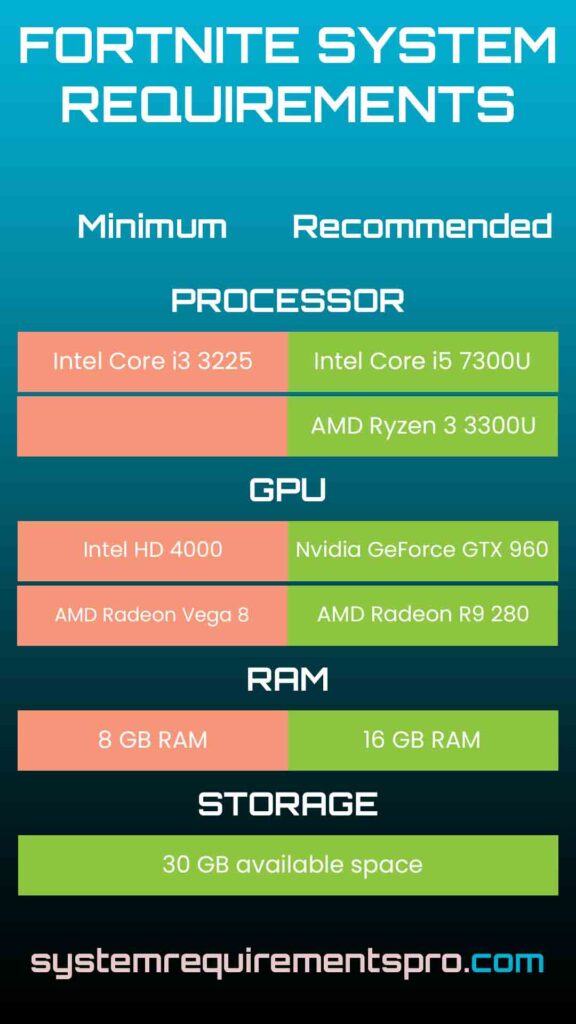
Fortnite System Requirements PC: Minimum vs Recommended Requirements
Choosing between the minimum and recommended Fortnite system requirements depends on your goals. While competitive players will gain from the advised setup, casual players on a budget could find the minimum specs sufficient. Here is the comparison:
| Category | Minimum Requirements | Recommended Requirements |
|---|---|---|
| OS Requirements | Windows 10/11 64-bit | Windows 10/11 64-bit |
| CPU Requirements | Intel Core i3-3225 | Intel Core i5-7300U |
| RAM Requirements | 8 GB | 16 GB |
| GPU Requirements | Intel HD 4000 | NVIDIA GTX 960 / AMD R9 280 |
| Storage Requirements | 30 GB HDD | 30 GB SSD |
| Performance Target | 720p @ 30 FPS (Low Settings) | 1080p @ 60 FPS (Medium Settings) |
The suggested configuration not only sharpens images but also increases stability in high-action situations. Changing to an SSD and a dedicated GPU will greatly help lower lag and stuttering.
Optimization Tips for the Fortnite Game
Optimizing settings will help your PC perform even better, even if it satisfies Fortnite system criteria. Try these techniques:
- In-Game Settings:
- View Distance to Medium to not overload your GPU.
- Shadows and Post-Processing are off to free up resources.
- Textures and Effects down to improve FPS.
- Performance Mode:
Fortnite’s “Performance Mode” simplifies everything, perfect for low-end systems. Go to the game settings under “Rendering Mode” to enable it. - Update Drivers:
Make sure your GPU drivers are up to date. NVIDIA and AMD release optimizations for popular games like Fortnite all the time. - Close Background Apps:
Apps like browsers or streaming software use up RAM. Use Task Manager (Windows) or Activity Monitor (macOS) to close unnecessary processes. - Monitor Thermals:
Overheating can throttle performance. Clean your PC’s fans and consider using cooling pads for laptops. - Verify Game Files:
Corrupted files can cause crashes. Use the Epic Games Launcher’s “Verify” option to repair installations.
Conclusion
Understanding the Fortnite system requirements is crucial for an optimal gaming experience. While the minimum specs let you join the fight, the advised criteria provide the fluidity and visual quality required for competitive play. Optimizing settings and maintaining your system will help you to enjoy Fortnite’s always-changing environment free from disruptions. Look for updates often since Epic Games always improves performance on different hardware setups.
Frequently Asked Questions
Can I play Fortnite on a laptop?
Yes, most laptops meet the minimum or recommended specs. Make sure you have a dedicated GPU for better performance.
Does Fortnite support integrated graphics?
Yes, but only higher-end integrated GPUs (e.g., Intel Iris Xe or AMD Radeon Vega) can handle medium settings.
Is 8 GB of RAM enough for Fortnite?
8 GB meets the minimum, 16 GB is ideal for multitasking (e.g., streaming or running Discord).
Can I run Fortnite on Windows 7?
Fortnite no longer supports Windows 7. Upgrade to Windows 10/11 for compatibility.
Should I upgrade my GPU or CPU first?
Prioritize the GPU; Fortnite is more graphics-intensive. But a super old CPU may also bottleneck performance.
We hope that you have found the answer to the system requirements for Fortnite. Follow System Requirements Pro for more such updates, and bookmark this page to get the latest updates on the system requirements for Fortnite.

