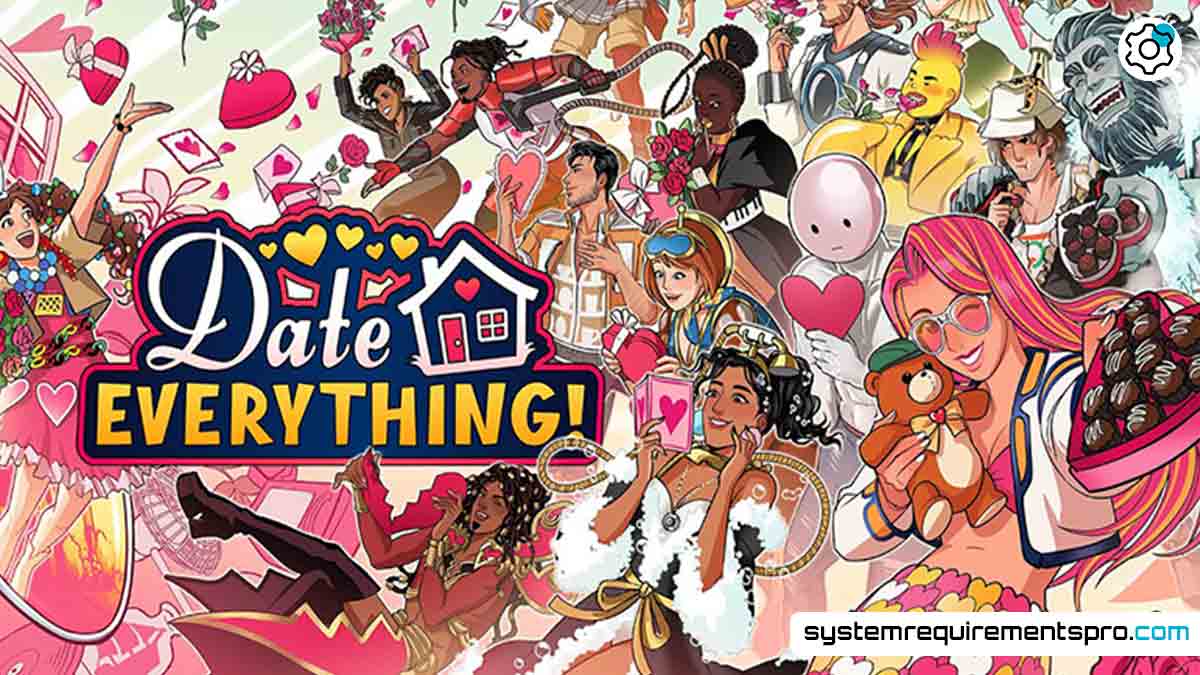In a world where gaming genres constantly evolve, Date Everything! stands out as a uniquely quirky and immersive experience. Whether you’re dating a microwave, a calendar, or a vending machine, this narrative-driven visual novel blends humor with heartfelt storytelling. But before you dive into this wild romantic journey, let’s make sure your PC can handle it. This detailed guide on Date Everything! System Requirements walks you through everything from basic compatibility to performance optimization so you can enjoy a seamless experience.
Date Everything! Minimum System Requirements
To get started with Date Everything!, your system doesn’t need to be cutting-edge. The game has been designed with accessibility in mind, allowing a wide range of players to enjoy its eccentric romance simulator style. Here’s what you need at the very least:
- OS: Windows 7 (64-bit)
- Processor: Intel Core i3-2100 or AMD FX-4100
- Memory: 4 GB RAM
- Graphics: NVIDIA GeForce GTX 460 or AMD Radeon HD 5770
- DirectX: Version 11
- Storage: 3 GB available space
- Sound Card: DirectX compatible sound device
These minimum specs make it clear that the game doesn’t demand much. It can run smoothly even on older setups, making it an excellent choice for players who might not have access to high-end gaming rigs.
Date Everything! Recommended System Requirements
For players aiming to experience the game with faster loading times, sharper visuals, and more responsive gameplay, upgrading to the recommended specs is worth considering. These specs are ideal for enjoying Date Everything! without stutters or dips in performance.
- OS: Windows 10 (64-bit)
- Processor: Intel Core i5-8400 or AMD Ryzen 5 2600
- Memory: 8 GB RAM
- Graphics: NVIDIA GeForce GTX 1060 or AMD Radeon RX 580
- DirectX: Version 11 or higher
- Storage: 3 GB SSD preferred
- Sound Card: DirectX compatible with surround support
Choosing a solid-state drive (SSD) over a hard disk significantly enhances load times, making transitions between scenes and chapters nearly instant.
Date Everything! System Requirements PC: Minimum Requirements vs Recommended Requirements
Here’s a clear side-by-side comparison to help you assess where your PC stands.
| Component | Minimum Requirements | Recommended Requirements |
|---|---|---|
| OS | Windows 7 (64-bit) | Windows 10 (64-bit) |
| Processor | Intel Core i3-2100 / AMD FX-4100 | Intel i5-8400 / AMD Ryzen 5 2600 |
| Memory | 4 GB RAM | 8 GB RAM |
| Graphics | GTX 460 / Radeon HD 5770 | GTX 1060 / RX 580 |
| Storage | 3 GB HDD | 3 GB SSD |
| DirectX | Version 11 | Version 11 or higher |
| Sound | DirectX compatible | Surround support recommended |
This comparison highlights how scalable the game is. Even systems that are a few years old can run it, though an upgraded setup will unlock its full charm with quicker performance and better visuals.
Date Everything! Performance and Frame Rate (FPS) Expectations
Performance in Date Everything! is largely consistent due to its visual novel structure, with only occasional animated sequences or effects that might challenge older GPUs. On minimum settings, you can expect:
- 30-40 FPS on older GPUs (GTX 460, HD 5770)
- 60+ FPS on mid-range setups (GTX 1060, RX 580)
- Above 100 FPS on newer hardware (RTX 3060 and up)
Because the game doesn’t rely heavily on complex physics or dynamic rendering, even modest PCs can deliver a fluid experience. However, for players who care about ultra-smooth transitions and vibrant visual effects, the recommended specs are your sweet spot.
CPU vs. GPU: Which Matters More for Date Everything!?
In most games, especially action-packed or open-world titles, the GPU often takes the spotlight. However, in Date Everything!, both CPU and GPU play balanced roles.
- CPU Role: Essential for scene transitions, dialogue management, and logic processing.
- GPU Role: Important for rendering 2D animations, particle effects, and any dynamic backdrops.
If your system is struggling, upgrading from an older dual-core CPU to a more modern quad-core processor will have a noticeable effect on load speeds and stability. For visual enhancements, a mid-tier GPU is more than sufficient.
Date Everything! and Ray Tracing: Is It Supported?
Let’s set expectations clearly—Date Everything! does not support ray tracing. The visual style leans toward 2D artwork, stylized environments, and subtle visual effects rather than photorealistic rendering. As such, investing in a high-end ray tracing-capable GPU like the RTX 4080 would be overkill for this title.
That said, high-end GPUs can still benefit overall system performance and allow you to run the game alongside background apps, streaming software, or multitasking tools without a hitch.
Optimization Tips for the Date Everything! Game
Even if your PC meets the minimum specs, a few tweaks can further enhance your experience:
- Enable V-Sync: Helps eliminate screen tearing during animated scenes.
- Lower Background Processes: Close unnecessary apps to free up RAM and CPU usage.
- Use Windowed Mode: If you’re on a low-spec machine, windowed mode at a slightly reduced resolution can improve performance.
- Disable Anti-Aliasing: While it smooths edges, it’s unnecessary in a mostly static, art-driven game.
- Update GPU Drivers: Keeping your drivers current ensures compatibility and better optimization.
These adjustments ensure that the game runs fluidly and you stay immersed in the unique storyline without any performance hiccups.
Conclusion
Date Everything! is a testament to how modern games can be innovative, hilarious, and accessible all at once. Its low system requirements make it available to a broad audience, and for those with more capable machines, the experience becomes even smoother. Whether you’re chasing comedic romance or looking for a break from high-intensity gameplay, ensure your system meets the Date Everything! System Requirements guarantee a stress-free entry into this unforgettable dating journey.
By comparing minimum and recommended specs, assessing your hardware, and applying simple optimizations, you can enjoy Date Everything! in all its satirical, romantic glory. So check your setup, make your upgrades if needed, and prepare to date the most unexpected things imaginable.
Frequently Asked Questions
1. Can I play Date Everything! on an old laptop?
Yes, as long as your laptop meets the minimum requirements (especially GPU and RAM), the game will run smoothly. However, an SSD is recommended for faster load times.
2. Is Date Everything! Compatible with macOS or Linux?
Currently, the game is primarily available for Windows-based PCs. You might be able to run it using emulators or compatibility layers like Wine, but performance may vary.
3. Do I need a graphics card to play the game?
While integrated graphics like Intel HD 620 may handle it on lower settings, a dedicated GPU (even an older one) improves overall stability and responsiveness.
4. Will Date Everything! Receive updates that affect system requirements?
Future updates may include minor graphical enhancements or additional content, but it’s unlikely that the base system requirements will change significantly.
5. Is an internet connection required to play?
No, the game runs entirely offline once downloaded. However, updates or patches will require occasional internet access.