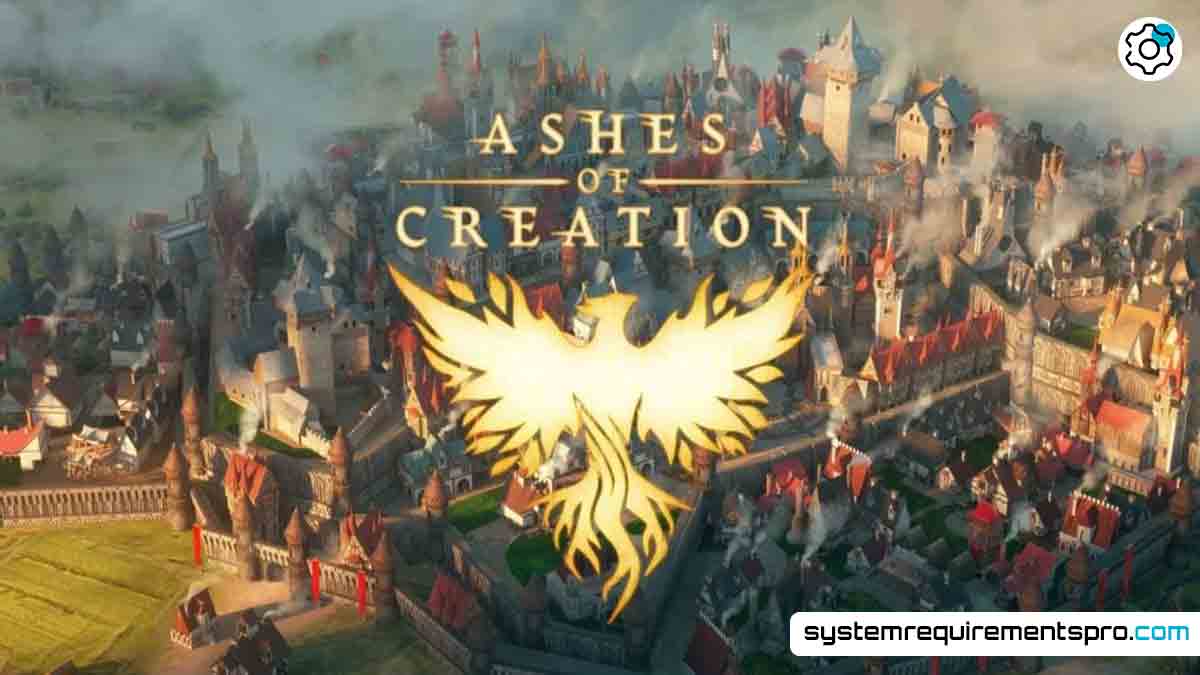Ashes of Creation has quickly become one of the most anticipated MMORPGs in recent years, drawing attention for its dynamic world-building, vast open-world environments, and player-driven mechanics. As excitement builds for its full release, players are turning their attention to a crucial question: Can your PC handle it? In this guide, we’ll break down everything you need to know about Ashes of Creation system requirements, from the bare minimum to optimal setups for the best possible gameplay experience.
Whether you’re preparing to dive into massive PvP battles or explore every corner of the evolving world of Verra, understanding the hardware demands is essential. Let’s dive into what it takes to run this ambitious title smoothly.
Ashes Of Creation Minimum System Requirements
If you’re eager to experience Ashes of Creation but are unsure if your current setup can manage, starting with the minimum system requirements is key. These are the basic specifications needed to launch and run the game at lower settings without performance issues.
Minimum Requirements:
- OS: Windows 10 64-bit
- Processor (CPU): Intel Core i7-6700K / AMD Ryzen 5 1600
- Memory (RAM): 16 GB
- Graphics Card (GPU): NVIDIA GeForce GTX 970 / AMD Radeon RX 570
- DirectX: Version 12
- Storage: SSD with at least 70 GB of available space
- Internet Connection: Broadband required for online play
While these specs are relatively modest by modern standards, they still require a decent mid-tier system. An SSD is especially important—not only does it reduce load times significantly, but it also improves texture streaming in-game, leading to a more seamless experience.
Ashes Of Creation Recommended System Requirements
To truly enjoy Ashes of Creation at its best, you’ll want to meet or exceed the recommended system requirements. These specs allow for high graphics settings, better frame rates, and an overall smoother and more immersive experience.
Recommended Requirements:
- OS: Windows 10/11 64-bit
- Processor (CPU): Intel Core i9-9900K / AMD Ryzen 7 5800X
- Memory (RAM): 32 GB
- Graphics Card (GPU): NVIDIA GeForce RTX 3080 / AMD Radeon RX 6800 XT
- DirectX: Version 12
- Storage: NVMe SSD with 70 GB available
- Internet Connection: Stable broadband for consistent online performance
With these specs, players can enjoy ultra-quality settings, large-scale battles, and the game’s stunning dynamic environments without compromise.
Ashes Of Creation System Requirements PC: Minimum Requirements vs Recommended Requirements
Understanding the differences between minimum and recommended requirements can help you make informed decisions on potential hardware upgrades. Below is a side-by-side comparison:
| Component | Minimum Requirements | Recommended Requirements |
|---|---|---|
| OS | Windows 10 64-bit | Windows 10/11 64-bit |
| CPU | Intel Core i7-6700K / Ryzen 5 1600 | Intel Core i9-9900K / Ryzen 7 5800X |
| RAM | 16 GB | 32 GB |
| GPU | GTX 970 / Radeon RX 570 | RTX 3080 / Radeon RX 6800 XT |
| Storage | 70 GB SSD | 70 GB NVMe SSD |
| DirectX | Version 12 | Version 12 |
| Internet | Broadband | Broadband |
Ashes Of Creation Performance and Frame Rate (FPS) Expectations
Ashes of Creation is built using Unreal Engine 5, which allows for high-fidelity graphics and expansive environments. However, it also means the game can be demanding, particularly during intense scenes such as large-scale PvP raids or sieges.
Here’s what you can generally expect:
- Low Settings (Minimum Specs): 30–45 FPS in low-population areas, potential drops during large events.
- Medium Settings (Mid-tier PCs): 45–60 FPS with stable performance during most gameplay situations.
- High/Ultra Settings (Recommended Specs): 60+ FPS consistently, even during complex battles and in crowded hubs.
It’s worth noting that Ashes of Creation is still in active development, and performance optimization will continue to improve over time.
CPU vs. GPU: Which Matters More for Ashes Of Creation?
Both CPU and GPU play critical roles in running Ashes of Creation smoothly, but their importance varies depending on how you play.
When the CPU Matters Most:
- During massive PvP encounters, where hundreds of players are on-screen.
- Managing real-time server-side calculations, such as world events and node progression.
When the GPU Shines:
- Rendering lush environments, dynamic lighting, and intricate character models.
- Supporting higher resolutions like 1440p or 4K for a more immersive experience.
For a balanced experience, a strong CPU-GPU combination is ideal. However, if you’re upgrading just one component, prioritizing the GPU may offer more noticeable visual gains, especially if you’re not frequently participating in massive multiplayer events.
Ashes Of Creation and Ray Tracing: Is It Supported?
Ray tracing is a buzzword in modern gaming, and many players are curious if Ashes of Creation will support it. While the developers have hinted at potential ray tracing features, it’s not a core focus, at least for launch.
That said, using a ray tracing-capable GPU (like the RTX 30 or 40 series) will still offer performance benefits due to other GPU improvements, even if ray tracing is disabled.
Currently, players should not expect full ray tracing support. Instead, the game leverages Unreal Engine 5’s Lumen system, which delivers impressive global illumination and dynamic lighting without the heavy demands of full ray tracing.
Optimization Tips for the Ashes Of Creation Game
If you’re looking to get the best performance out of Ashes of Creation, here are several key optimization tips:
1. Prioritize SSD Over HDD
- Loading the game from an SSD—not just for booting, but for asset streaming—can dramatically reduce texture pop-ins and improve overall responsiveness.
2. Adjust Graphics Settings Wisely
- Lower shadows and post-processing: These are often GPU-heavy and can be adjusted with minimal visual loss.
- Disable motion blur and film grain: These effects can cause visual fatigue and reduce clarity.
- Use DLSS or FSR: If available, technologies like NVIDIA’s DLSS or AMD’s FSR can help maintain high frame rates without sacrificing image quality.
3. Update Drivers Regularly
- Ensure your GPU drivers are always up to date. Manufacturers frequently release patches to optimize performance for new games.
4. Monitor Background Applications
- Free up system resources by closing unnecessary background processes, especially CPU and RAM-intensive apps.
5. Tweak In-Game Settings Based on Your Hardware
- Use Ashes of Creation’s built-in benchmarking and performance stats to experiment with settings and find the best balance for your specific setup.
Conclusion
Ashes of Creation is shaping up to be one of the most immersive and technically demanding MMORPGs in recent years. With its living world mechanics, node-based progression, and vast PvP content, it’s no surprise that players are eager to ensure their systems are up to the task.
Whether you’re on a budget or building a high-end gaming rig, understanding the Ashes of Creation system requirements gives you a clear path to prepare for launch. By comparing your hardware to the game’s specs, planning upgrades if necessary, and optimizing performance settings, you’ll be well-positioned to enjoy every aspect of Verra’s evolving world.
As development progresses, system requirements may evolve, so keeping an eye on official updates is wise. In the meantime, gear up and get ready—the ashes are stirring, and a new world awaits.
Frequently Asked Questions
Will Ashes of Creation run on Windows 11?
Yes, Ashes of Creation is fully compatible with Windows 11 as long as you meet the system requirements.
Do I need a graphics card with ray tracing support?
No, ray tracing is not required. However, GPUs that support ray tracing (like RTX 30 series) can still provide excellent performance due to their architecture.
Is 16 GB of RAM enough for Ashes of Creation?
While 16 GB is the minimum, 32 GB is recommended for smoother performance, especially in crowded environments and large-scale battles.
Can I play Ashes of Creation on a laptop?
Yes, if your laptop meets the minimum or recommended specs, especially with a discrete GPU and adequate cooling. However, for the best experience, gaming desktops are preferred.
Is Ashes of Creation more CPU or GPU-intensive?
Ashes of Creation relies heavily on both, but the GPU takes on a larger role in rendering visuals. That said, during PvP events, a strong CPU is equally critical.
We hope that you have found the answer to the Ashes of Creation System Requirements. Follow System Requirements Pro for more such updates, and bookmark this page to get the latest updates on the system requirements for Ashes of Creation.