With its vast sandbox gameplay and realistic combat mechanics, Arma 3, the flagship military simulation game from Bohemia Interactive, has enthralled players since its 2013 launch. But knowing the Arma 3 system requirements will help you to completely enjoy its large, open-world conflicts. This guide ensures your PC is ready for the demands of modern warfare by dissecting the technical details for both minimum and recommended setups, optimization advice, and answers to typical performance questions.
Arma 3 Minimum System Requirements
To run Arma 3 at a baseline level, your PC must meet the following specifications:
Minimum Requirements
- OS: Windows 7 (64-bit) or newer.
- CPU: Intel Dual-Core 2.4 GHz or AMD Dual-Core Athlon 2.5 GHz.
- RAM: 4 GB.
- GPU: NVIDIA GeForce 9800GT / AMD Radeon HD 5670 / Intel HD Graphics 4000 (512 MB VRAM).
- DirectX: Version 10.
- Storage: 45 GB of free space (HDD acceptable but SSD preferred).
- Additional: DirectX-compatible sound card and a Steam account for activation.
Arma 3 Recommended System Requirements
For smoother Arma 3 gameplay and higher visual settings, aim for these specifications:
Recommended Requirements
- OS: Windows 10 (64-bit).
- CPU: Intel Core i5-4460 or AMD FX 4300 (quad-core processors recommended).
- RAM: 8 GB.
- GPU: NVIDIA GeForce GTX 660 / AMD Radeon HD 7800 Series (2 GB VRAM).
- DirectX: Version 11.
- Storage: 70 GB of free space (SSD strongly recommended for faster load times).
- Additional: Dedicated soundcard and stable internet connection for multiplayer.
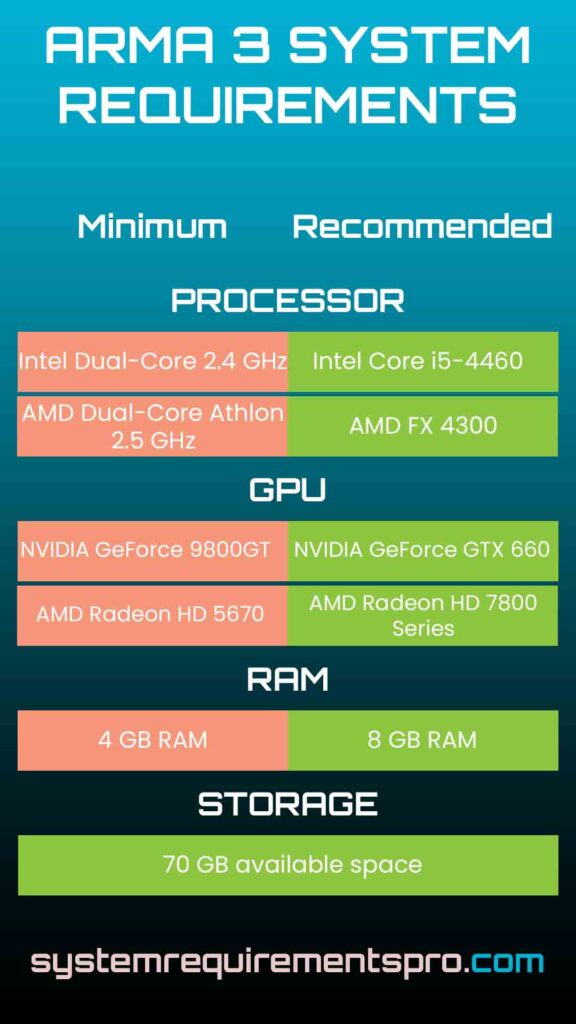
Arma 3 System Requirements PC
| Category | Minimum Requirements | Recommended Requirements |
|---|---|---|
| OS Requirements | Windows 7 SP1 (64-bit) | Windows 10 (64-bit) |
| CPU Requirements | Intel Dual-Core 2.4 GHz / AMD Athlon 2.5 GHz | Integrated GPUs work, but with reduced performance |
| RAM Requirements | 4 GB | 8 GB |
| GPU Requirements | NVIDIA 9800GT / AMD HD 5670 (512 MB VRAM) | NVIDIA GTX 660 / AMD HD 7800 Series (2 GB VRAM) |
| DirectX Requirements | Version 10 | Version 11 |
| Arma 3 Game Size | 45 GB HDD | 70 GB SSD |
| Additional Notes | Integrated GPUs work but with reduced performance | Integrated GPUs work, but with reduced performance |
Arma 3 System Requirements for Mac
- Required Processor: Apple M1 Max or higher (M2 Pro, M3, etc.).
- Required RAM: 16 GB unified memory.
- Required Storage: 130 GB of free SSD space.
- Required Operating System: macOS Sequoia (15.0) or later.
- Required Graphics: Integrated GPU on M1 Max or newer chips.
- Required Resolution/Performance: 720p at 30 FPS on Low settings with dynamic resolution scaling.
Optimization Tips for the Arma 3 Game
- Modify the in-game settings:
- Lower Shadow Quality and PIP (Picture-in-Picture) settings for immediate FPS gains.
- Reduce View Distance (2,000–3,000 meters) to ease CPU load.
- Disable Post-Processing Effects like motion blur and depth of field.
- Tweak Configuration Files:
- Modify
Arma3.cfgto limit GPU pre-rendered frames (GPU_MaxFramesAhead=1), reducing input lag. - Adjust
Arma3ProfileSettings to disable mouse acceleration and head bob for smoother controls.
- Modify
- Utilize Launch Parameters:
- Enable Large-Page Support and allocate RAM/VRAM limits via the Steam launcher for better memory management.
- Update Drivers and OS:
- Ensure your GPU drivers and Windows are up-to-date to avoid compatibility issues.
Conclusion
Unlocking the full potential of the game depends on knowing the Arma 3 system needs for PC. Although the minimum specs offer a basis, the advised setup guarantees a flawless experience over its large territory and intense firefights. Players can enjoy the most realistic military simulations ever produced by adjusting settings and clearing hardware bottlenecks. Whether you are a new hire or a seasoned veteran, making sure your rig satisfies these criteria will help you to remain battle-ready on the always-changing Arma 3 frontlines.
Frequently Asked Questions
Q. On 4 GB of RAM, can Arma 3 run?
Indeed, but in complicated situations, expect regular stuttering. Stable performance calls for upgrading to either 8 GB or 16 GB.
Q. On HDD, is Arma 3 playable?
Indeed, but load times will be far longer than those of SSDs. Install the game on an SSD to have more seamless asset streaming.
Q. Does Arma 3 support CPUs with several cores?
Somewhat. The game stays mostly single-threaded even as it offloads little chores to extra cores. Typically speaking, a quicker dual-core CPU beats a slower quad-core device.
We hope that you have found the answer to the system requirements for Arma 3. Follow System Requirements Pro for more such updates, and bookmark this page to get the latest updates on the system requirements for Arma 3.

