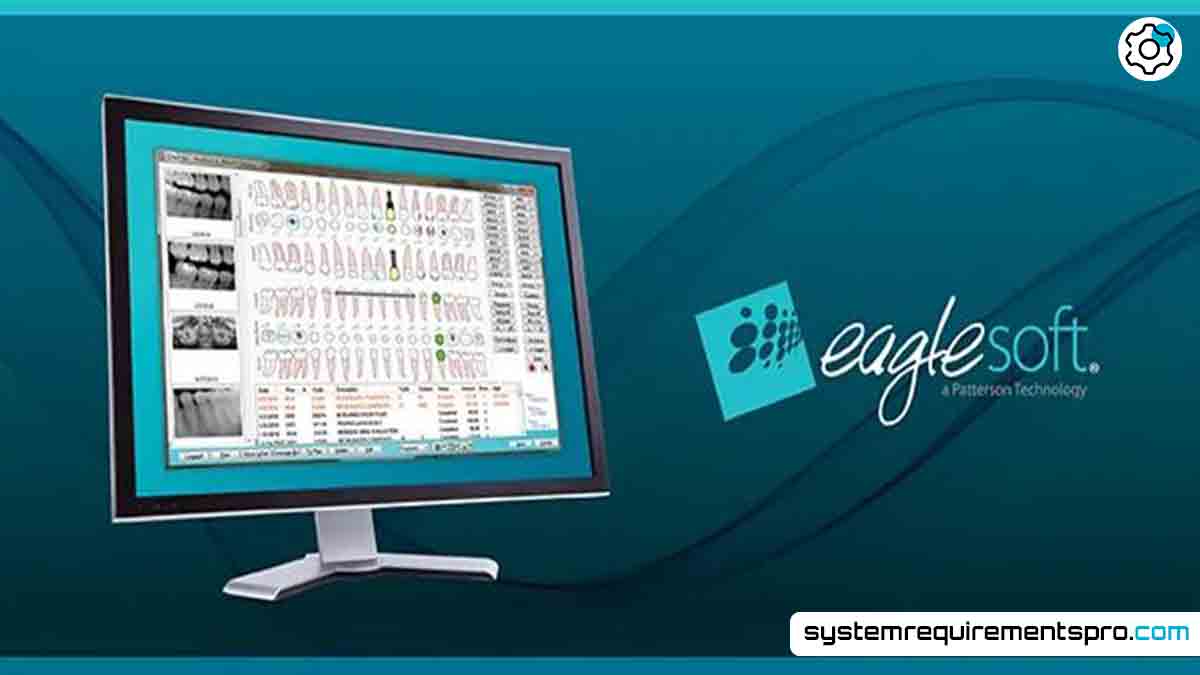Modern fast-paced dental offices cannot compromise efficiency or dependability. Whether you handle patient records, appointment scheduling, or imaging data processing, your practice management system needs to be fault-free. Here, knowledge of the Eaglesoft System Requirements becomes crucial. Even the most capable tools can fail without the correct hardware and software environment. This manual covers all you need to know about Eaglesoft’s technical requirements, enabling you to maximize the flow of your practice and prevent expensive downtime.
Eaglesoft Minimum System Requirements
Make sure your system satisfies the minimum requirements before installing Eaglesoft. While these requirements are intended to support fundamental functionality, they may impede performance during demanding jobs like imaging or multitasking.
Minimum Requirements
- Operating System: Windows 10 or 11 (64-bit editions only).
- Processor: Intel Core i3 or AMD equivalent (2.0 GHz or higher).
- RAM: 8 GB minimum.
- Storage: 100 GB of free disk space (SSD recommended for faster data access).
- Display: 1280×1024 resolution with 16-bit color.
- Additional Software: .NET Framework 4.8, Microsoft Edge WebView2 Runtime.
- Network: Stable internet connection for updates and cloud-based features.
Although these requirements let Eaglesoft operate, practices managing sophisticated imaging or vast databases may suffer lag. Consider surpassing these minimums for best performance.
Eaglesoft Recommended System Requirements
Aim for the recommended specifications to fully utilize Eaglesoft’s capabilities, particularly for advanced imaging, multi-user access, or large-scale data management:
Recommended Requirements
- Operating System: Windows 11 (64-bit) for enhanced security and compatibility.
- Processor: Intel Core i7 or AMD Ryzen 7 (3.0 GHz or higher).
- RAM: 16 GB or higher for seamless multitasking.
- Storage: 250 GB SSD (prioritize NVMe drives for rapid data retrieval).
- Display: 1920×1080 resolution with 24-bit color for detailed imaging.
- Graphics Card: Dedicated GPU with 2 GB VRAM (supports 3D imaging tools).
- Network: Gigabit Ethernet or high-speed Wi-Fi 6 for real-time collaboration.
Meeting these requirements guarantees faster data processing, more seamless performance, and improved support for the next software upgrades.
Eaglesoft System Requirements PC: Minimum vs Recommended Requirements
The workload of your practice will determine whether to use the minimum or recommended specifications. Larger clinics will gain from investing in higher-tier hardware; smaller practices with limited imaging requirements will manage with the baseline.
Here’s a quick comparison:
| Category | Minimum Requirements | Recommended Requirements |
|---|---|---|
| OS Requirements | Windows 10/11 (64-bit) | Windows 11 (64-bit) |
| Processor Requirements | Intel Core i3 / AMD equivalent | Intel Core i7 / AMD Ryzen 7 |
| RAM Requirements | 8 GB | 16 GB or higher |
| Storage Requirements | 100 GB HDD/SSD | 250 GB NVMe SSD |
| Display Requirements | 1280×1024 | 1920×1080 |
| Graphics Requirements | Integrated GPU | Dedicated GPU (2 GB VRAM) |
Upgrading to recommended specs future-proofs your investment and minimizes disruptions during peak hours.
Optimization Tips for the Eaglesoft Software
Even if your system meets the requirements, these will help:
- Close Background Apps: Free up RAM by closing unused programs.
- Regular Updates: Keep Windows, Eaglesoft, and drivers up to date to patch bugs and improve compatibility.
- Use SSDs: Move your database to an SSD for faster read/write speeds.
- Network Optimization: For multi-user setups, make sure your router prioritizes Eaglesoft traffic.
- Database Maintenance: Schedule regular cleanups to remove redundant files and improve performance.
For advanced imaging practices, consider dedicating a workstation to handle resource-intensive tasks.
Conclusion
Building a consistent dental practice management system starts with knowing the Eaglesoft System Requirements. Investing in recommended hardware ensures better patient care, scalability, and smoother operations, even though minimum specs offer a starting point. Review the performance of your system often and be proactive about upgrades to match changing needs for software.
Frequently Asked Questions
Can Eaglesoft run on Mac or Linux?
No, Eaglesoft is only for Windows. Mac users can run it via virtualization tools like Parallels, but performance may vary.
What if my PC doesn’t meet the minimum requirements?
The software will install, but it may be slow, crash, or have compatibility issues. Upgrade your hardware or contact Eaglesoft support.
How often does Eaglesoft update the system requirements?
Requirements change with major software releases. Check the Eaglesoft website annually for updates.
Do I need a dedicated graphics card for Eaglesoft?
Not required for basic tasks, but highly recommended for 3D imaging or practices using CAD/CAM tools.
Can I use cloud storage with Eaglesoft?
Yes, Eaglesoft integrates with cloud solutions, but local SSD storage is still recommended for critical databases.
We hope that you have found the answer to the system requirements for Eaglesoft. Follow System Requirements Pro for more such updates, and bookmark this page to get the latest updates on the system requirements for Eaglesoft.