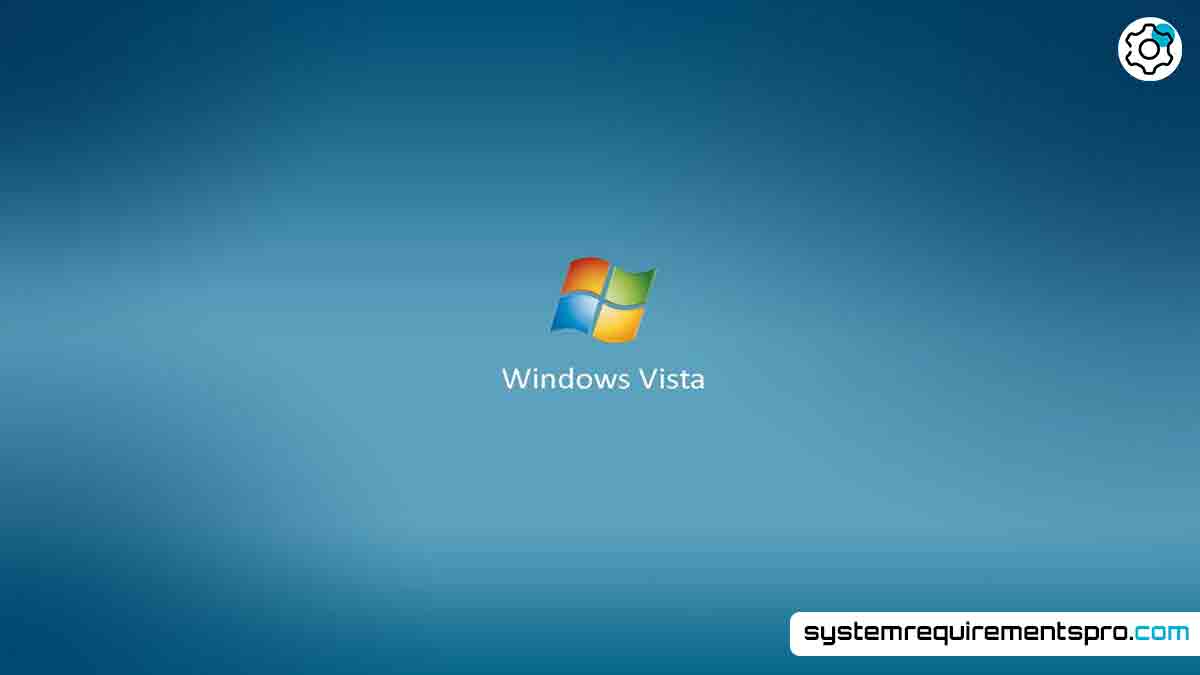With its elegant interface, improved security features, and multimedia capabilities when Windows Vista debuted in 2007, exuded a tsunami of excitement. But its arrival also spurred discussions on performance, mostly about its demanding Windows Vista system requirements. Whether you’re troubleshooting an older machine or revisiting this venerable operating system for nostalgia, it’s crucial to be aware of these requirements. Let’s dissect your PC’s requirements for seamless Vista running and strategies for maximizing performance.
Windows Vista Minimum System Requirements
To install and run Windows Vista at its most basic level, your computer must meet the following specifications:
Minimum Requirements
- Required Processor: 800 MHz CPU (32-bit or 64-bit).
- Required RAM: 512 MB.
- Required Storage: 20 GB hard drive with at least 15 GB of free space.
- Required Graphics: DirectX 9-capable GPU with 32 MB of memory.
- Required Optical Drive: DVD-ROM.
However, there are restrictions on these minimum requirements, which enable Vista to run. For instance, the 512 MB RAM limit hardly supports basic chores like web browsing or document editing. Particularly when running several applications or activating the visual-rich Aero Glass interface, users may feel slow. Certain Vista editions, including Home Premium or Ultimate, might also demand somewhat better specs for basic features, including BitLocker encryption or media center capability.
Windows Vista Recommended System Requirements
For a smoother, more responsive experience, Microsoft advised users to aim for the recommended system requirements:
Recommended Requirements
- Required Processor: 1 GHz CPU (32-bit or 64-bit).
- Required RAM: 1 GB (2 GB for optimal performance in 64-bit systems).
- Required Storage: 40 GB hard drive with 15 GB free space.
- Required Graphics: DirectX 9 GPU with 128 MB memory, supporting Windows Display Driver Model (WDDM).
- Required Optical Drive: DVD-ROM.
Meeting these requirements releases Vista’s full capability. Transparent windows and animations on the Aero Glass interface call for a WDDM-compatible graphics card. Likewise, 1 GB of RAM makes multitasking far more doable; the additional storage fits updates and apps. For consumers running resource-intensive programs like games or video editors, going above these guidelines guarantees fewer slowdowns.
Windows Vista System Requirements PC: Minimum vs. Recommended
While the minimum requirements serve as a baseline, the recommended specifications deliver a noticeably better experience. Here’s a quick comparison:
| Component | Minimum | Recommended |
|---|---|---|
| Processor Requirements | 800 MHz | 1 GHz |
| RAM Requirements | 512 MB | 1 GB (2 GB for 64-bit) |
| Storage Requirements | 20 GB HDD | 40 GB HDD |
| Graphics Requirements | 32 MB DirectX 9 | 128 MB WDDM GPU |
| Optical Drive | DVD-ROM | DVD-ROM |
The differences between these levels draw attention to Vista’s hardware needs. For instance, while more RAM lessens reliance on slow virtual memory, a 1 GHz processor manages background services more effectively. Changing to a WDDM-supported GPU helps Aero and increases general rendering speeds as well.
Optimization Tips for Windows Vista
Even if your PC meets the minimum requirements, these will help:
- Update Device Drivers: Make sure graphics, chipset, and audio drivers are Vista compatible.
- Disable Unnecessary Visual Effects: Turn off Aero or set to “best performance” in system settings.
- Use Disk Cleanup: Remove temp files and old system restore points to free up space.
- Add More RAM: 2 GB makes a big difference for multitasking.
- Limit Startup Programs: Use the System Configuration tool to reduce background apps.
- Defragment Your Hard Drive: Regularly optimize your HDD for faster data access.
These will help reduce Vista’s resource hunger and make your system more stable.
Conclusion
Thanks in great part to its demanding system requirements, Windows Vista’s legacy is a mix of invention and controversy. Aiming for the recommended hardware unlocks the OS’s actual capabilities—vibrant graphics, strong multitasking, and smoother performance—while the minimum specs allow basic operation. You can revitalize older machines or enjoy Vista’s features as they were intended to be experienced by understanding these requirements and optimizing your configuration.
Frequently Asked Questions
Can Vista run on 512 MB of RAM?
Yes, but slow with multiple apps or Aero.
Are there differences between the Vista editions’ requirements?
Home Basic has lower requirements, Premium and Ultimate need more RAM and storage for extra features.
Can I upgrade from XP to Vista without reinstalling?
No—Vista requires a clean install, so backup your data first.
Does 64-bit Vista need different hardware?
Yes—64-bit needs compatible drivers and 2+ GB of RAM.
Can I run Vista on modern hardware?
Technically, yes, but driver support may be limited. Virtualization for testing purposes.
We hope that you have found the answer to the system requirements for Windows Vista. Follow System Requirements Pro for more such updates, and bookmark this page to get the latest updates on the system requirements for Windows Vista.